Before I get into points of exclusion with my project, I came up with an official title for my cookbook, as seen in the title of this post. I think it fits what I’m going for and the message I’m trying to convey to my audience. I often refer to it as the “Anabolic Diet model” in the cookbook, but that’s just for lack of a better word. Really, it shouldn’t feel like a diet and I don’t want my audience to feel like they are dieting because that means they’re constricting themselves to eating only certain foods, and I want them to know that there is nothing completely off the table and it’s all about moderation and balance. Anyway, here is my main point of exclusion with the cookbook Living the Anabolic Lifestyle: 18 Healthy and Delicious Recipes to Lose Fat and Build Muscle.
Why Consider Inclusive Design and Accessibility in the First Place?
The audience I’m targeting probably won’t have many disabilities or any at all since I’m targeting high school athletes who are active. But, in the off chance that there is a future client with a disability, or if there’s someone else online who encounters this cookbook who does have a disability, I have to be prepared and accommodate for them as well. I can’t create a “one size fits all” design for the cookbook as the Microsoft Inclusive Design Toolkit discusses. I have to create something that allows people to access it no matter their circumstances. In addition, as we discussed in class, there is a Persona Spectrum and some Mismatched Human Interactions could either be permanent, temporary, or even situational, so I have to take all of that into consideration when designing the cookbook for peak accessibility.
What is the Main Point of Exclusion?
After going through the Microsoft Inclusive Design Toolkit and learning about the different types of Mismatched Human Interactions, the main one I identified with my cookbook is lacking a speech to text function in the cookbook if I plan to make the ebook in a PDF format. PDF files are great and are often very accessible across all devices, so that part I do think takes inclusivity and accessibility into consideration. People can view the cookbook on a laptop, phone, tablet, etc.
However, it got me thinking, what if there is someone who is blind who wants to access my ebook? PDF files usually don’t have a speech to text function since it is a scanned document, so someone who is blind or has a temporary or situational Mismatched Human Interaction may not be able to access the cookbook and wouldn’t be able to read the information on the pages. A temporary or situational Mismatched Human Interaction that I thought of was, if someone is following along to my cookbook in the kitchen, but has their hands full, then they won’t be able to scroll through the PDF file.
In addition to this, I will have a hard time embedding alt text to my photographs that I plan to incorporate into the book. Alt text is valuable to people who are blind as well as it describes the photograph to the user. PDF’s also do not contain this function, so I’ve been faced with a challenge to come up with a solution for both of these issues.
What’s the Solution?
Adobe Acrobat Pro has a feature called Optical Character Recognition or OCR. This feature allows scanned documents, such as a PDF, to scan the text in the document so that a speech to text function can be embedded into the document. Basically, it transforms the PDF from an image-type format to something where text can be recognized. From the looks of it, the process seems to be fairly easy and the software does most of the work. It converts easily, can read any type of font, it’s compatible across different Microsoft Office applications, and it is perfect for archiving.
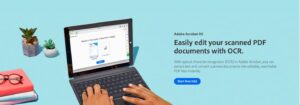
However, this process is not free, as with most Adobe programs, so when the time actually comes to process the document through the OCR, I will have to start a free trial and then cancel it once I am finished. Once I run the PDF through the OCR, and I am able to extract the text and create a speech to text function, the Acrobat software will not be needed anymore. If I really need to, then I can fill out the gear request form and could be compensated for the monthly subscription to Adobe Acrobat, but I highly doubt that will be necessary.
I also searched a tutorial on Youtube that walks you through how to use the OCR, which will come in handy later on when I am finished with everything and am ready to add the function.
As far as the alt text issue goes, the way that I plan to work around that is to add captions to my images so that the OCR picks up on that text as well. Speech to text doesn’t voice alt text, so by adding captions at the bottom of my images, it will probably be recognized by the OCR function and will serve as an alternative to traditional alt text.
How Do I Plan to Distribute the Cookbook and Spread the Word?
The cookbook is mainly intended for my clients that I will be training once I graduate and start working at Lifetime as a personal trainer. Once I bring on a new client, and start to teach them basic nutritional concepts, I will send them a copy of the cookbook so that they have something to work off of and apply to their own diet plan. I will also be distributing it to family members and close friends as they also have grown interested in it after seeing me cook my recipes over the years.
Two other deliverables that I will be creating on top of the cookbook are a handful of promotional Instagram posts as well as a brochure for the cookbook. These will allow the word to spread to the masses about my cookbook and will enable me to do my own promotion and give me the chance to market the cookbook.
I’ve told a handful of friends, fa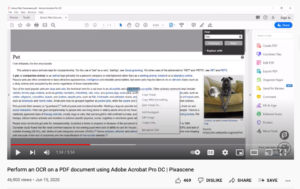 mily, classmates, and fellow “gym buddies” about my cookbook endeavors and the one question I keep getting asked is, “are you going to sell it?”
mily, classmates, and fellow “gym buddies” about my cookbook endeavors and the one question I keep getting asked is, “are you going to sell it?”
Really, I could sell this if I wanted to, but then I feel like the cookbook loses its authenticity and my message becomes less sincere. It also would go against the very principles discussed in this blog post about accessibility and inclusive design. If I were to actually charge people for the cookbook, then less people would actually be able to access it. I believe that knowledge should be free and I wouldn’t want cost to be a limiting factor to my audience.
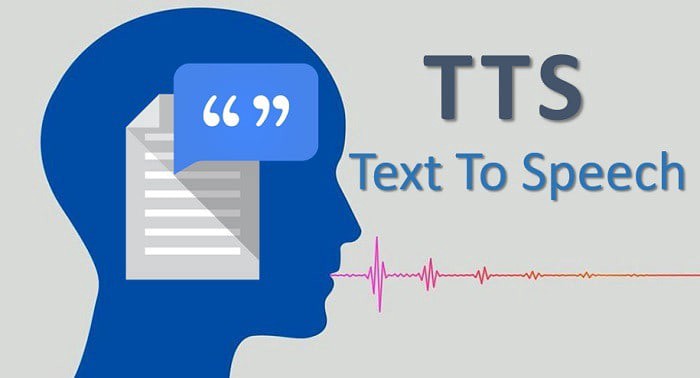
March 12, 2022 at 5:12 pm
Tim,
This is a great post really delves into the challenges associated with PDF documents and those who need to hear them read aloud.
I do want you to be careful with your assumption that your audience “probably won’t have many disabilities or any at all since I’m targeting high school athletes who are active.” Before you make that kind of claim, you need to research disability in high school athletes. A quick search for “blind body builder” yields lots of fascinating results, including https://www.theguardian.com/lifeandstyle/2020/oct/01/bodybuilding-blind-anythings-possible-with-a-bit-of-ingenuity.
And if you’ve been watching any of the Paralympic coverage (https://www.nbcolympics.com/paralympic-games), you know there are phenomenal young people who are not letting their disability get in the way of excelling as an athlete.
So, just keep that in mind as you’re moving forward, because by making your book accessible, you may be tapping into a community of people who will welcome your approach.
March 12, 2022 at 5:22 pm
Tim,
Just two examples:
https://www.nbcolympics.com/videos/oksana-masters-strives-be-role-model-she-didnt-have
https://www.nbcolympics.com/videos/dan-cnossens-love-outdoors-fuels-his-skiing-passion
Bill